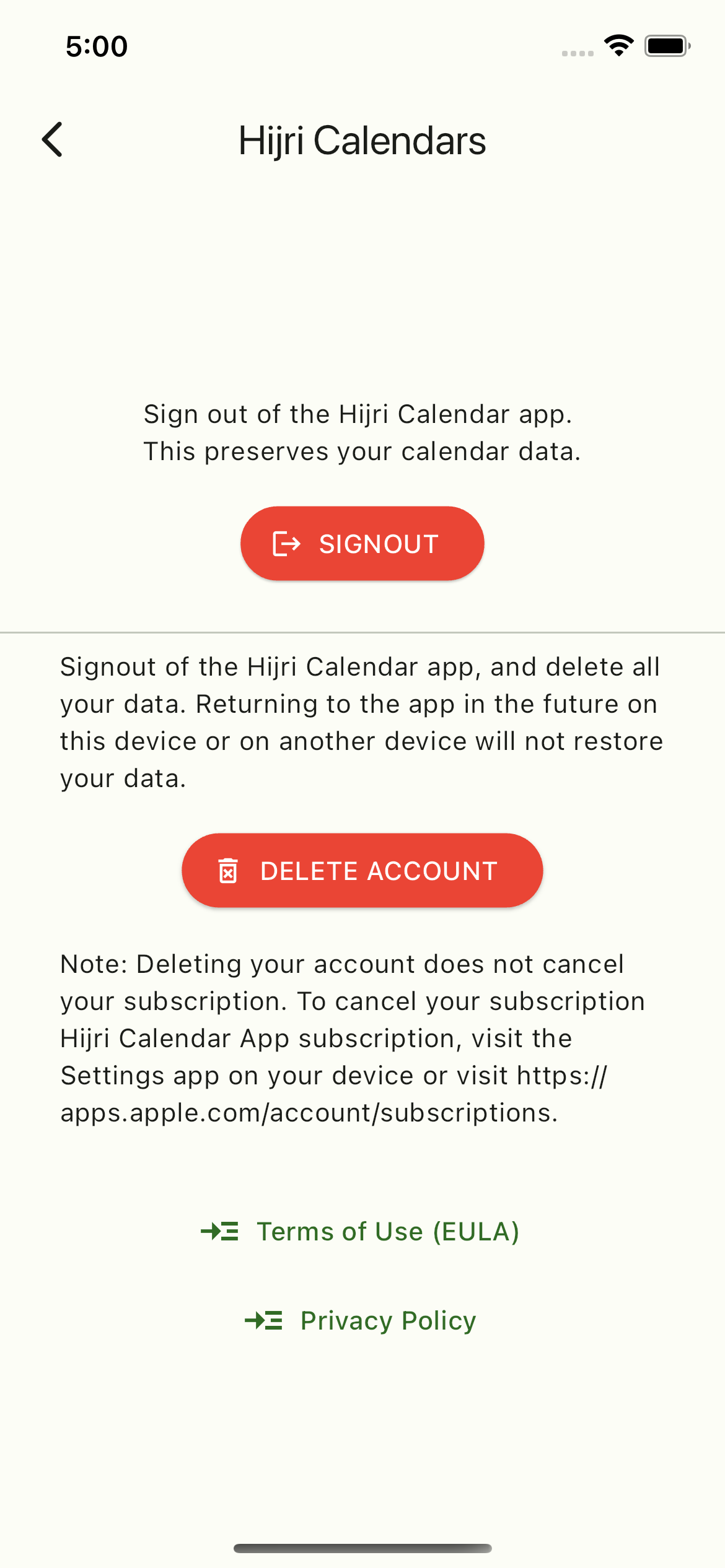Welcome
We created the Hijri Calendar app to solve a problem for ourselves - keeping track of the Hijri (Misri) and Gregorian birthdays of our family members and friends.
We wanted to make it effortless and easy to create a calendar once, add entries, share with family and friends, and let the app do the rest. Timely notifications make it easy to send a wish, and remind those that you care about that you are thinking about them.
Create calendars and maintain a list of Hijri (Misri) birthdays. Enter birth dates according to the Gregorian calendar, and the app will calculate the equivalent date according to the Fatimid Islamic Hijri (Misri) calendar.
Share calendars with your family and friends. No need for each individual to maintain their own calendar, and add all of the same calendar entries!
Add calendar entries to receive birthday reminders. Create the calendar entries in the Gregorian date format, and the app with automatically keep track of the Hijri (Misri) date, and send you birthday notifications.
What makes this app special?
- Easy to use
- Timely notifications
- Share calendars with family and friends
- Automatic conversion of Gregorian dates to Hijri (Misri) dates
- Visual indicators for birthdays
The Hijri Calendar App is supported by users like you. The app requires a USD $0.99 (or equivilent in local currency) annual subscription.
This app is based on the Fatimid Islamic Hijri calendar (also known as the Misri Calendar). Note: The accuracy of the conversion has been independently verified and tested using a number of Dawoodi Bohra religious and academic sources as well as continuous testing using well known date conversions.
Continue scrolling to learn more about how the app works and how to use it. ⬇
Creating an Account
In order to use the app, you need to create an account.
On Apple devices, you can sign up using your Apple Id, or your Google Account.
On Android devices, you can sign up using your Google Account.
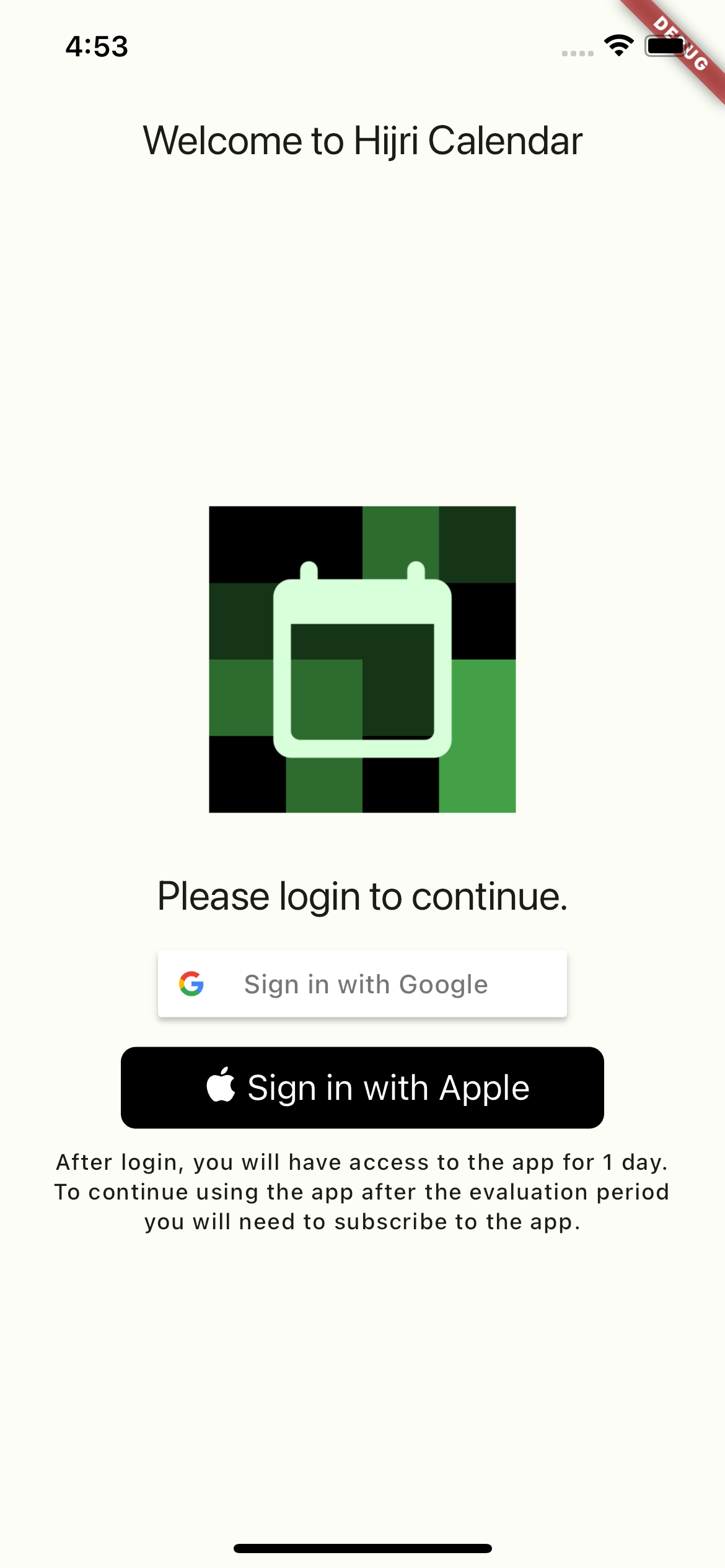
Purchase a Subscription
In order to use the app, after you create an account, you need to pay for an annual subscription. The annual subscription will renew itself, until cancelled by you in the Apple App Store, or Google Play Store.
Note: first time subscribers are eligible for a 14-day free trial.
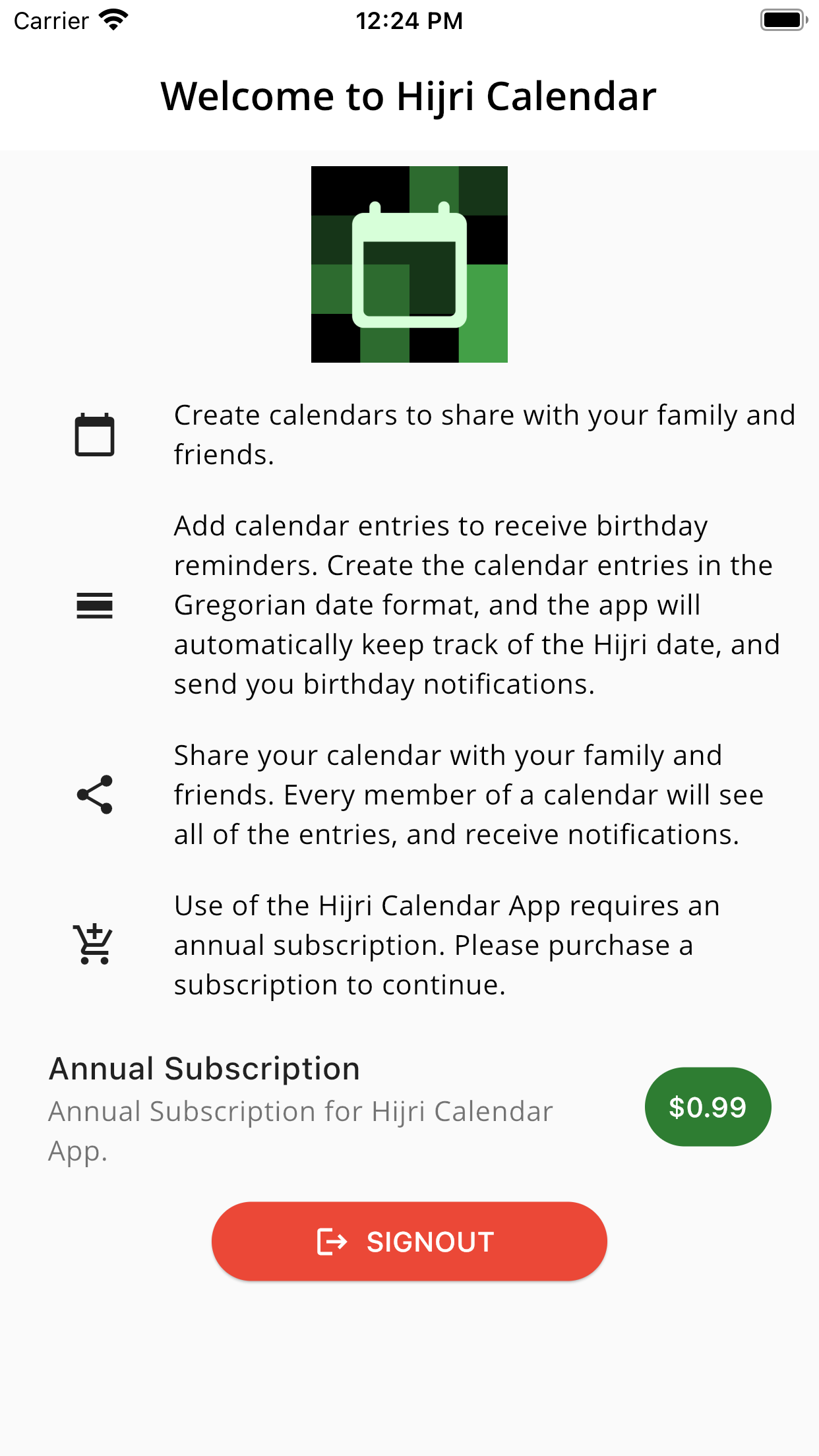
Creating a Calendar
Use the + button to add a calender.
Use a name that help you easily identify your calendars.
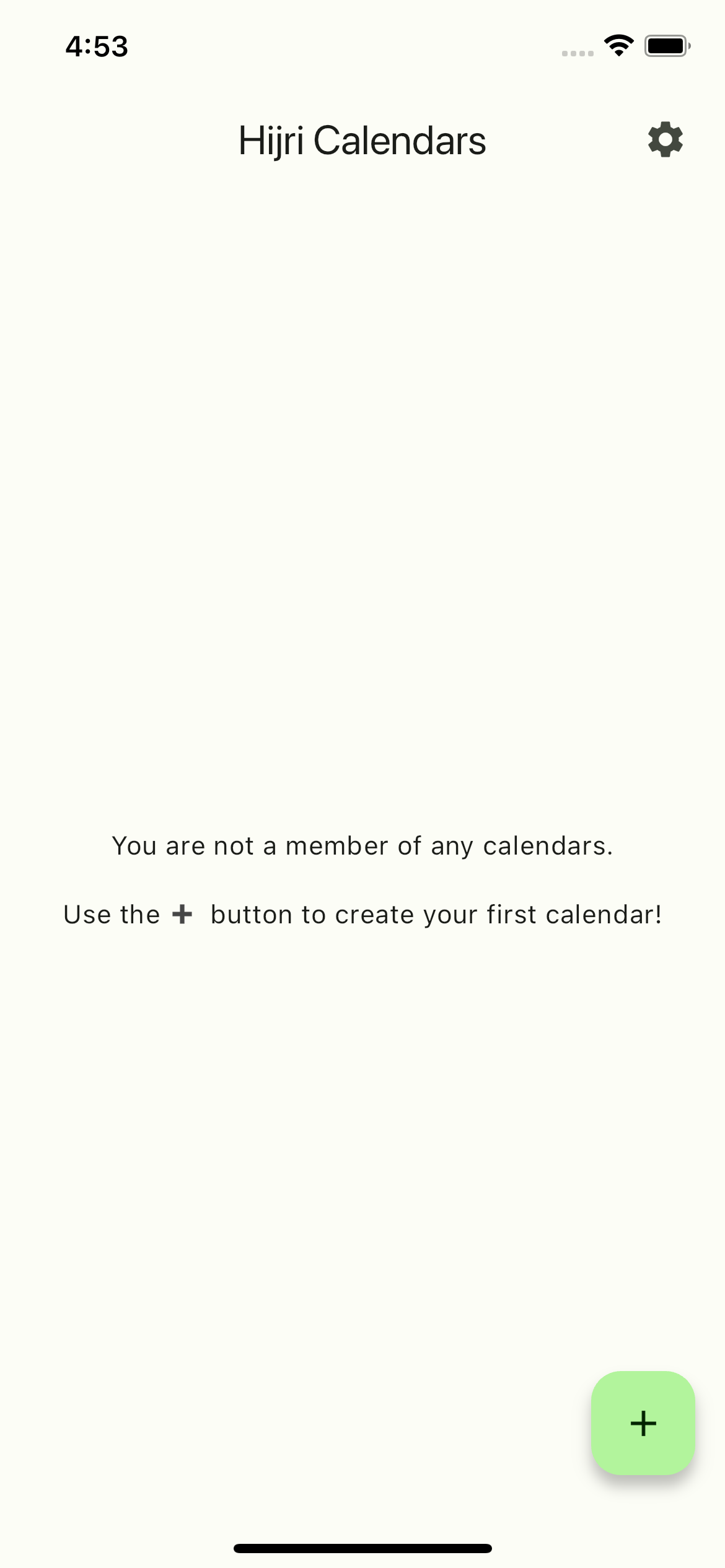
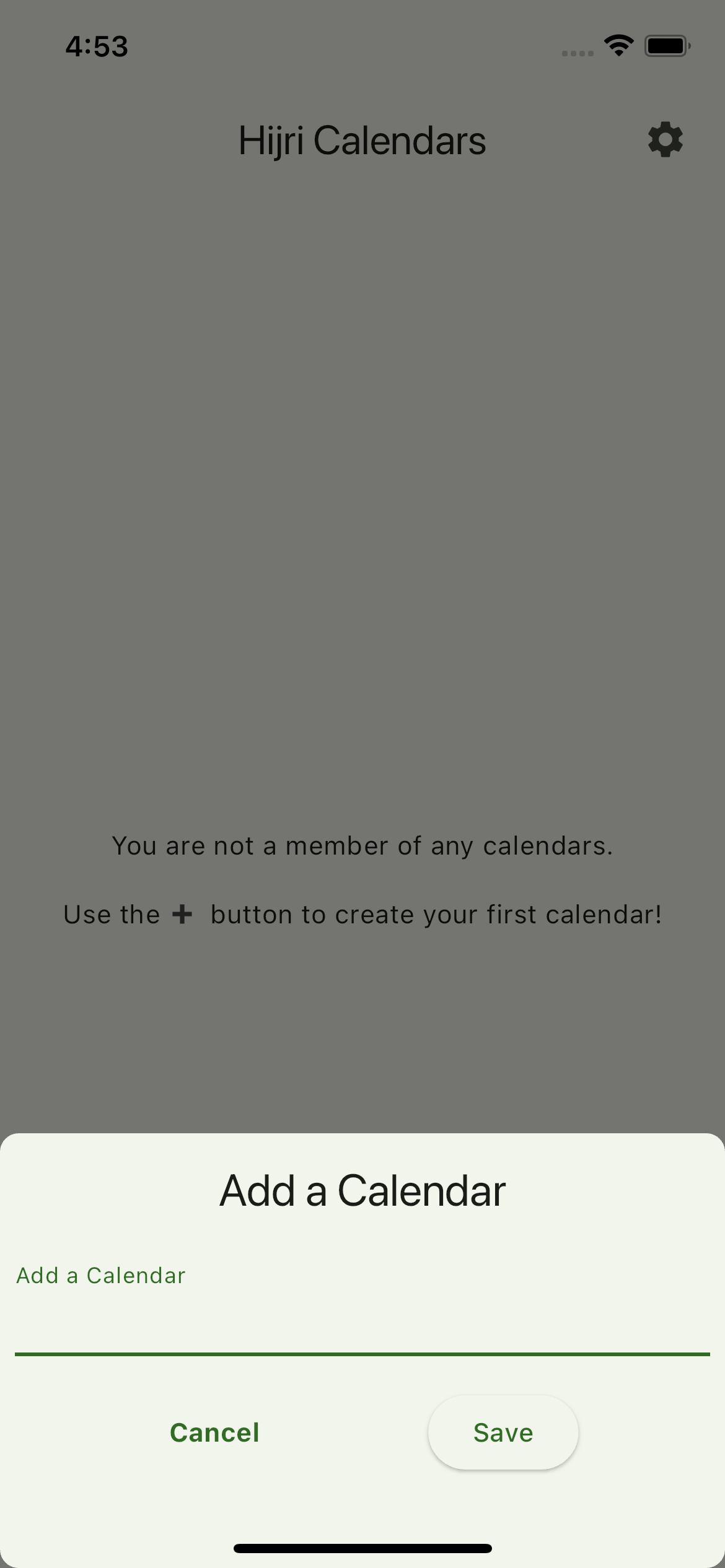
View all your Calendars
All of your calendars are listed on this screen.
Click on a calendar name to see the entries on each calendar.
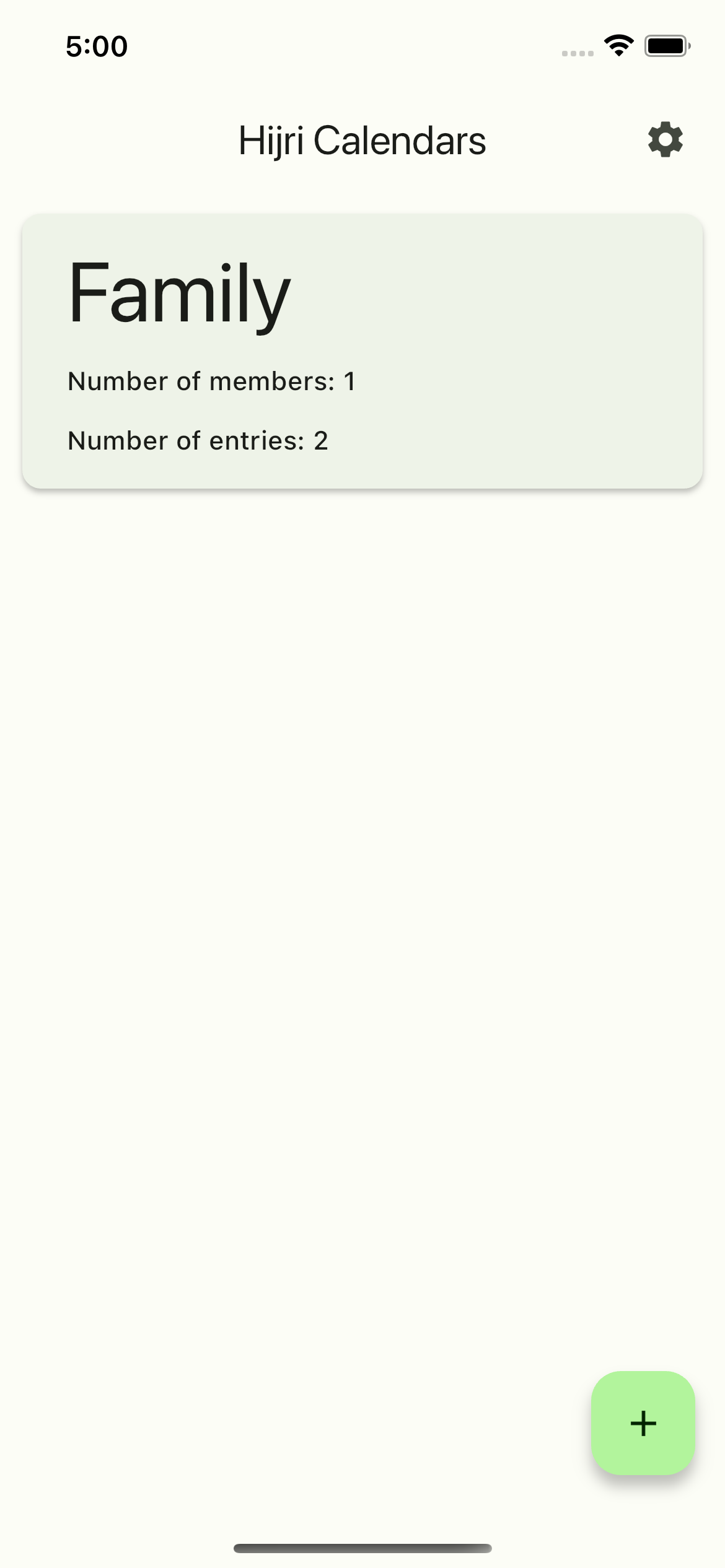
View your calendar’s entries
All of your calendar’s entries are listed on this screen.
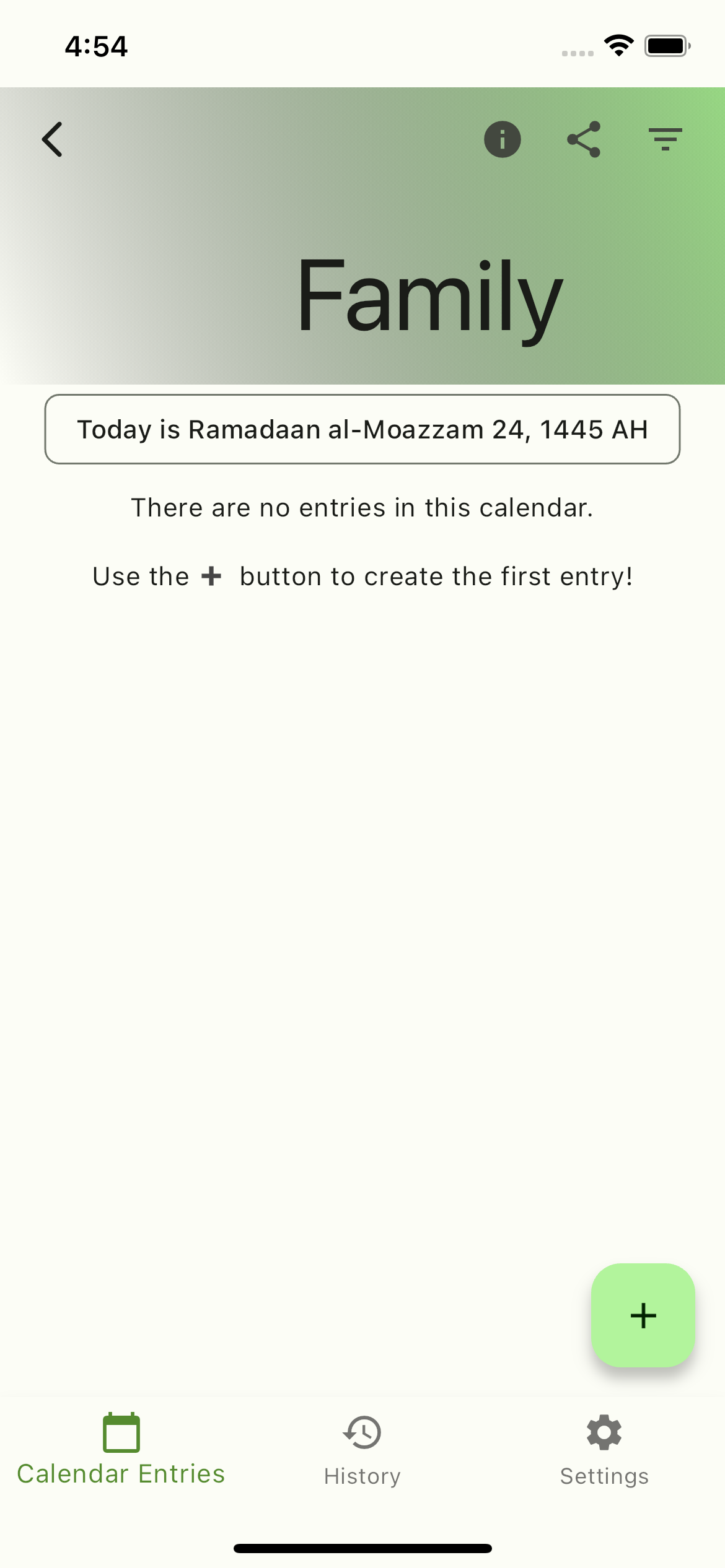
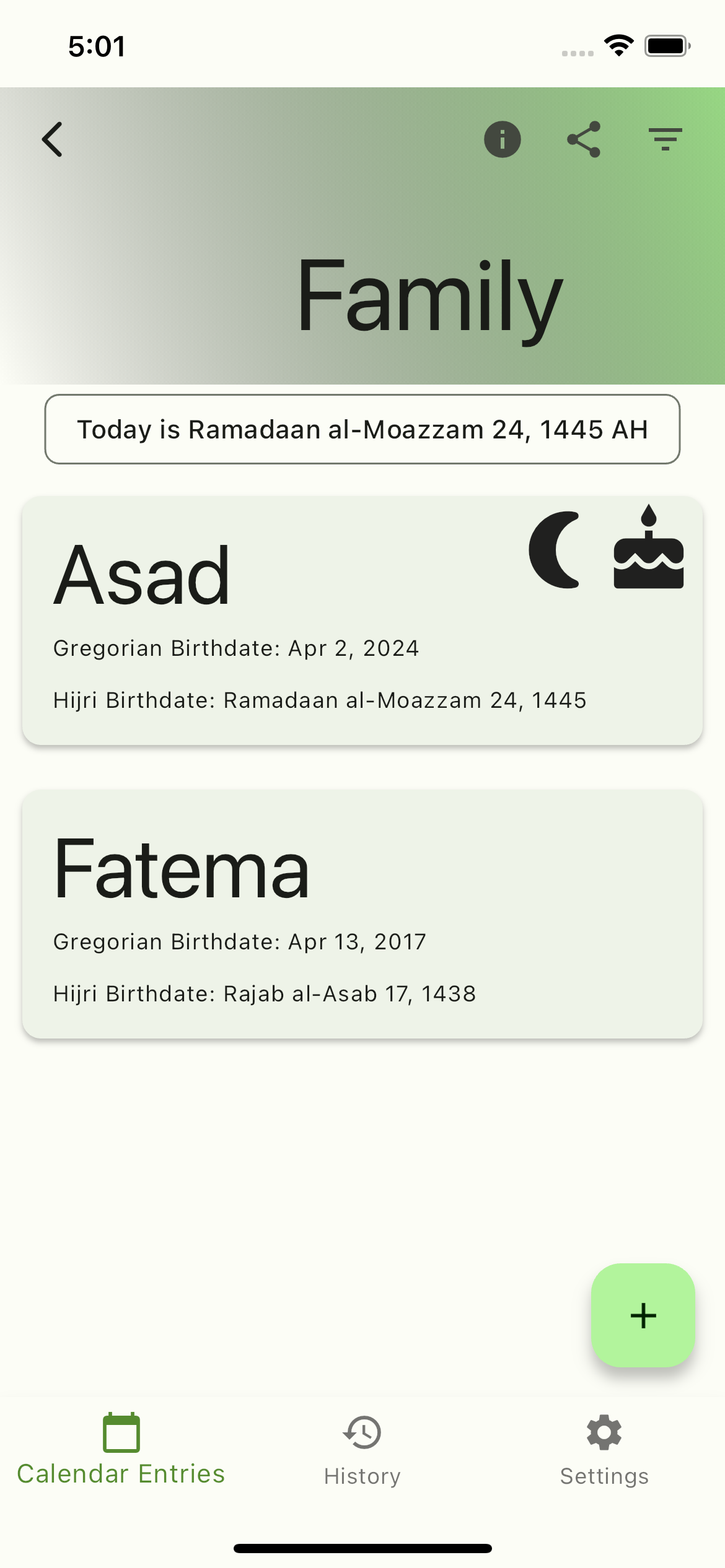
Create a Calendar Entry
Use the + button to add a calender.
Enter the person’s name, and select their Gregorian birthday.
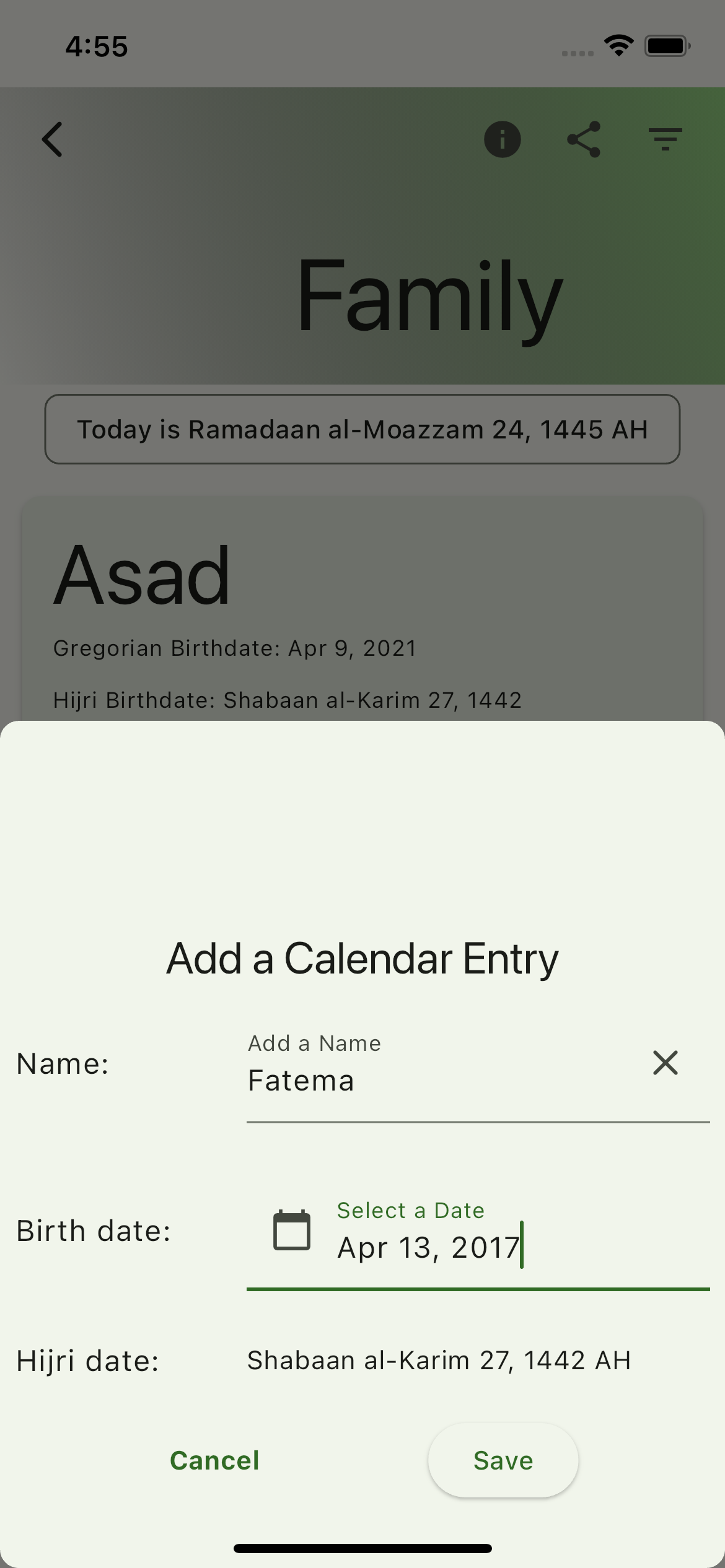
Understanding the visual indicators
The calendar entry card will should different icons for situations.
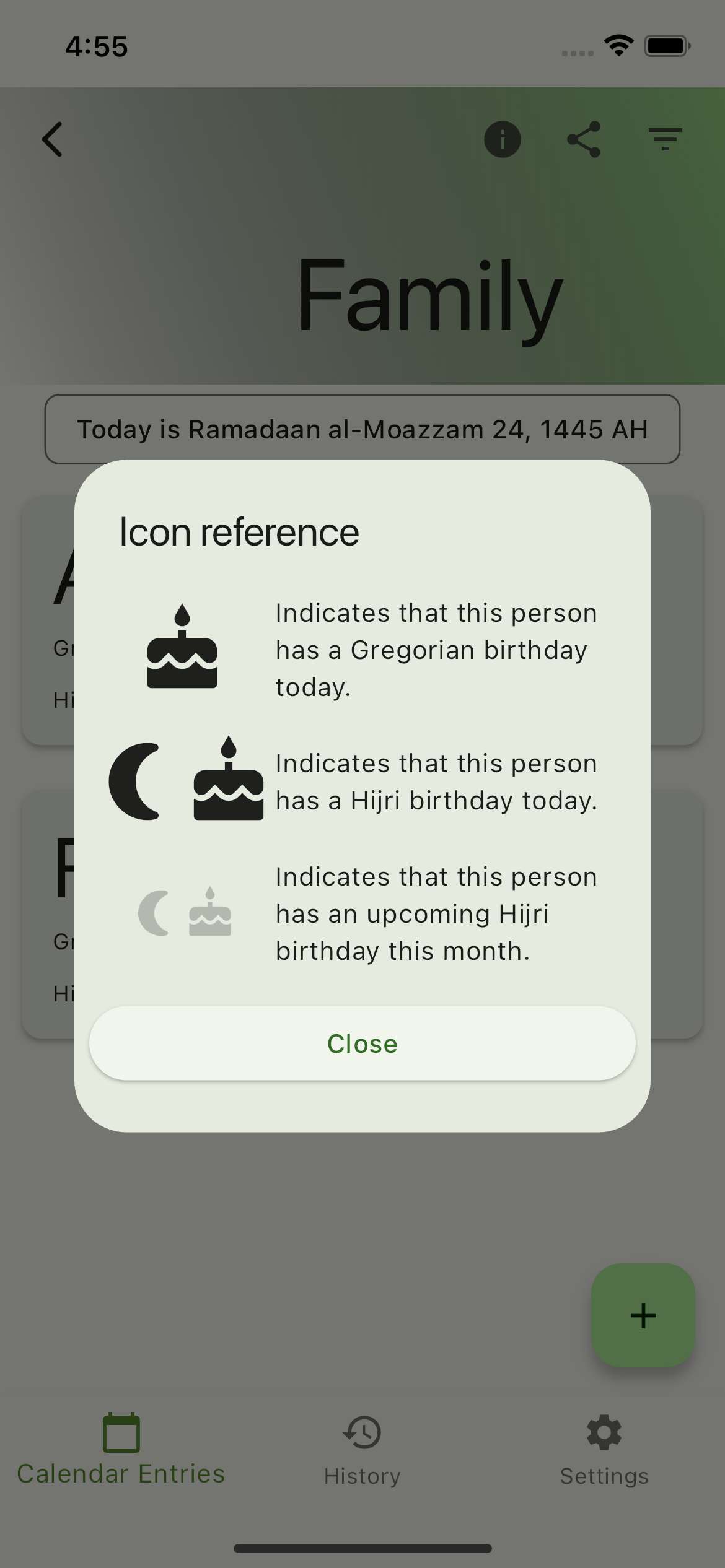
Calendar entry has a Hijri birthday today
This means that your calenday entry has a Hijri birthday today.
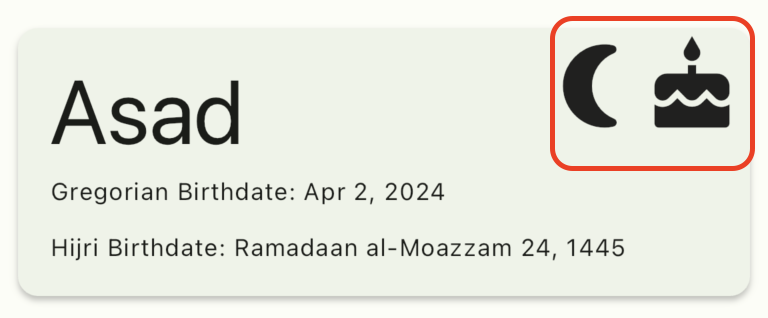
Calendar entry has a Hijri birthday later this hijri month
This means that your calenday entry has a Hijri birthday later this hijri month.
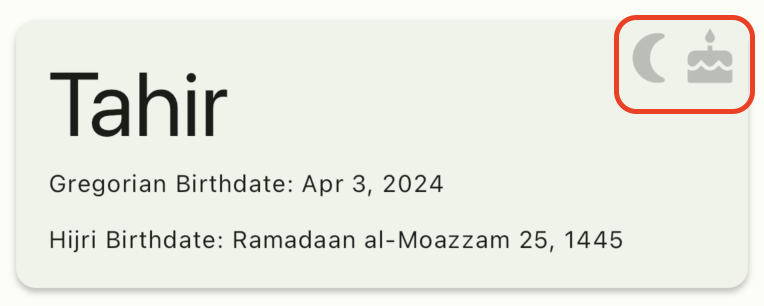
Calendar entry has a Gregorian birthday today
This means that your calenday entry has a Gregorian birthday today.
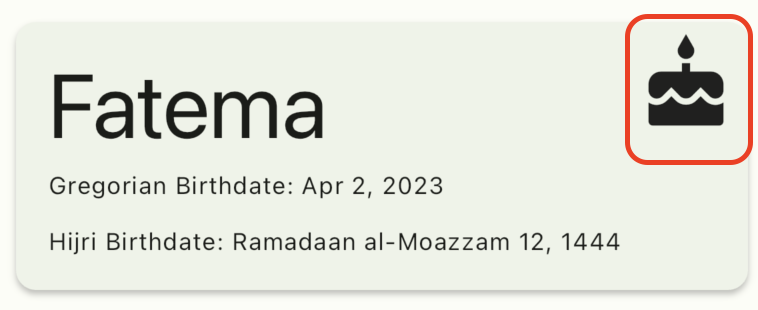
Calendar History
All of the interactions with your calendar are listed on this screen.
This screen helps you keep track of who joins your calendar, calendar entries added, calendar entries removed, and who leaves your calendar.
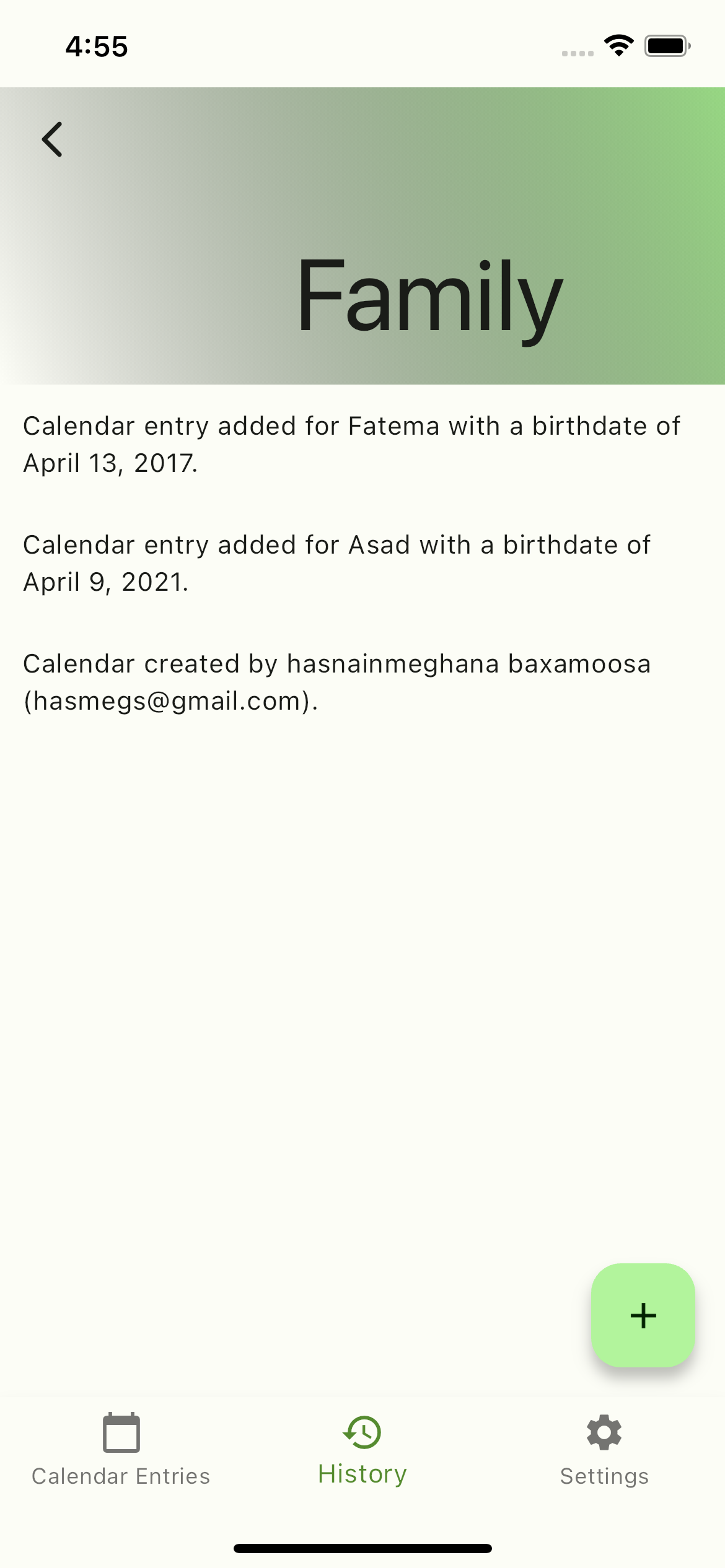
Calendar Settings
From this screen, you can share your calendar, rename the calendar, add a calendar photo, or delete the calendar.
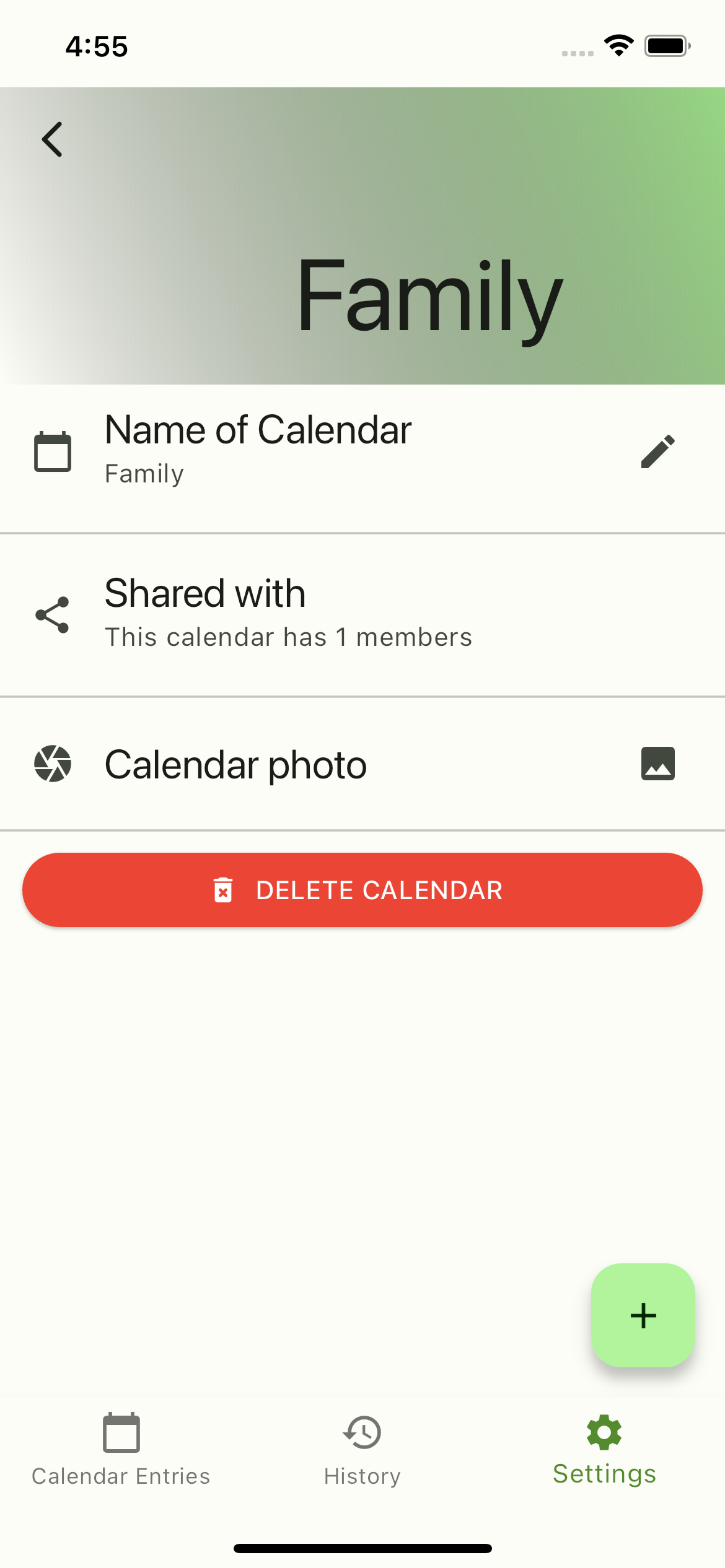
Share your calendar
From this screen, you can share your calendar with family and friends. Calendars can be shared via iMessage, SMS, WhatsApp, email, and more.
A shared calendar means that all calendar members see the same calendar entries for the calendar. There is no need to re-create the entries.
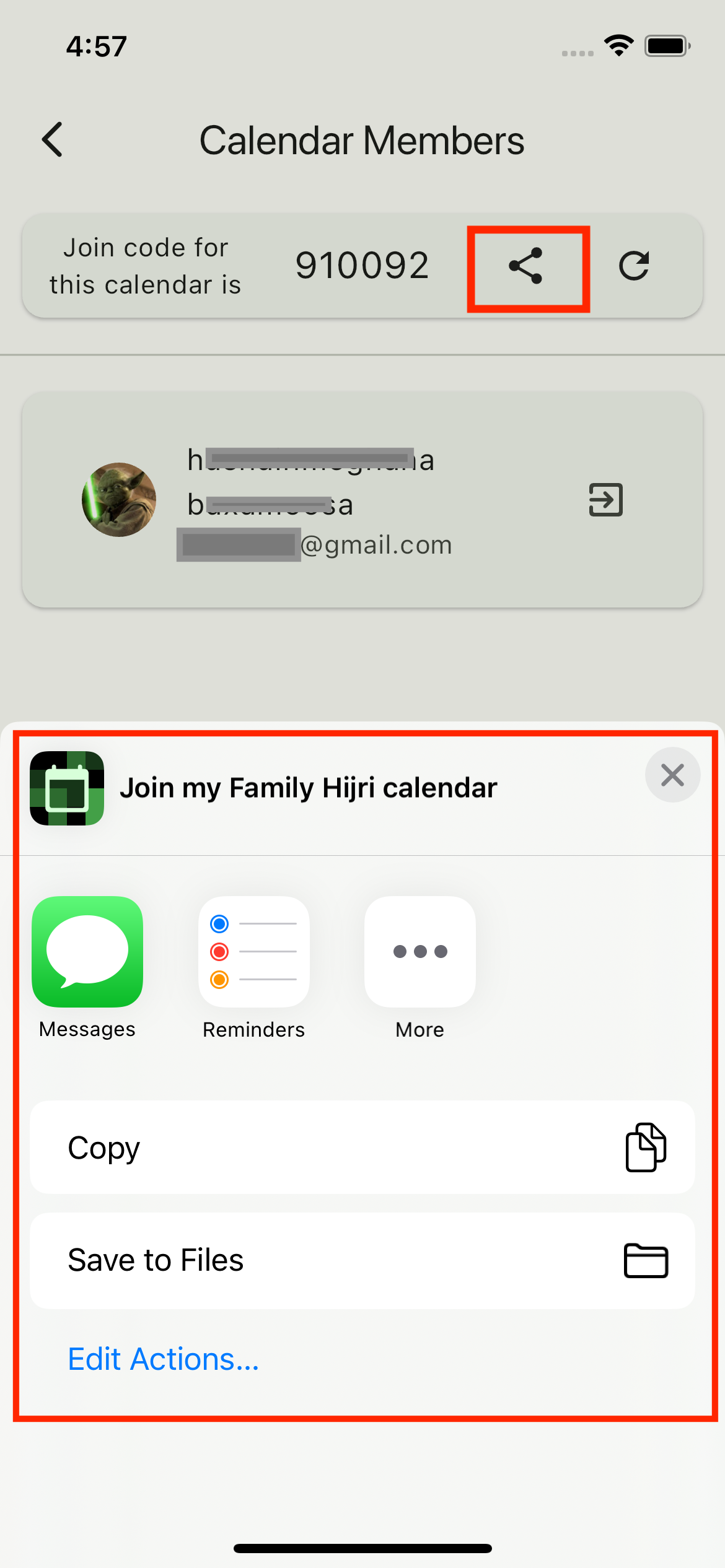
Sending a birthday wish
If you calendar has a hijri or gregorian birthday today, clicking on the calendar entry card will allow you to send a wish via iMessage, SMS, WhatsApp, email, and more.
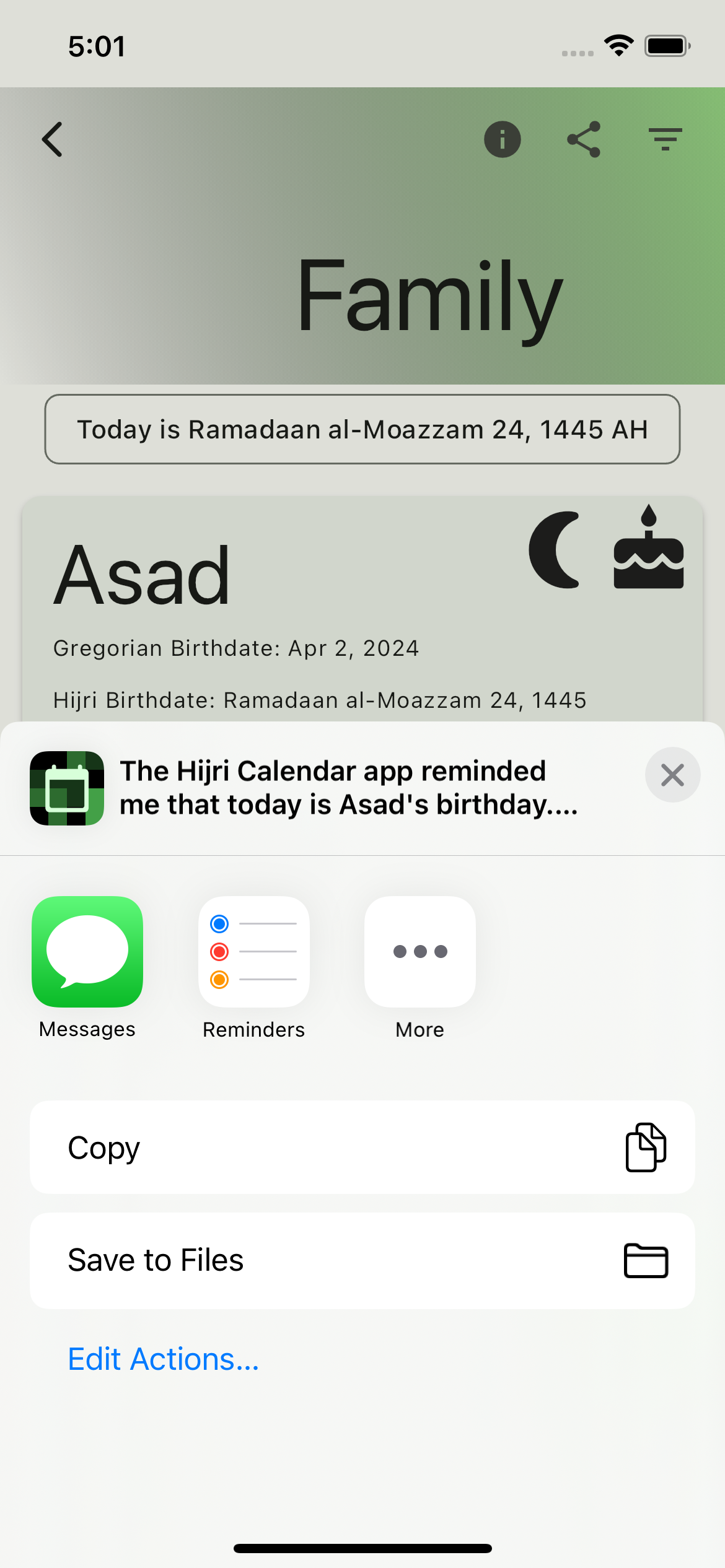
Sign out or Delete your Account
From this screen, you can sign out of your account, or sign out and delete your accoount.
If you sign out of the app, your data is preserved. When you log back into the app, all of your data (calendars and calendar entries) are restored.
If you delete your account, all of your data is deleted. Signing back into the app after deleting your account will not restore your data.